Are you overwhelmed by the prospect of managing your old family photos, VHS tapes, slides, and film reels? You're not alone. Less than 5 percent of American families have scanned their collection of photos or transferred their old home movies to a digital format. And that's no surprise — a project like this involves money, technology, and most importantly, time. But it's a challenge worth tackling. According to the New York Times, children who understand and connect with their family history have more self-confidence and have an easier time facing life's challenges. Read on for tips about how to preserve your family history in an easy and manageable way, and use these five key questions to guide your project.
What family stories are most important to preserve for my children?
This is a much easier question than: "How do I compile a full family genealogy?" or "How do I get all my photos scanned?" Step back and ask yourself what stories you want your children to tell your grandchildren. Will they be able to answer basic questions like: "Where are we from?" and "How did Grandma and Grandpa meet?" Start with a list of 10 to 20 key questions like this and you will find your priorities and motivation.To get started, spend some time interviewing or emailing your relatives to get the important stories recorded. Grab the oldest photo albums you have and review them with family elders to figure out who's who, or sit down at the computer and type your own memories of key moments. Remember, the point of photos and videos is to tell stories, but they rarely tell the whole story. Figure out what stories you want to tell and whose help you need to tell them, and you'll be well on your way.

What parts of this project do I want to do myself?
Try to keep your family photo archiving project fun and realistic. You might enjoy designing family photo books but dread the idea of scanning the 35 mm slides — that's ok! Below is a breakdown of the activities involved with this type of project, and how long each one typically takes. Use it to decide how you prefer to spend your time.- Scanning: Two to three minutes per image to scan, crop, and retitle. Plan on anywhere between five to 20 hours for getting organized before scanning.
- Organizing Your Digital Library: 30 to 90 seconds per image to folder, caption and/or tag.
- Interviewing Family Elders: Two to three hours per family member for interviews, plus one hour per interview to transcribe notes.
- Genealogy Research: Three to six hours for a general scan of available documents. Compiling a full family tree could take 50-plus hours depending on your family's history and the availability of key documents.
- Designing a Family Book or Website: You can easily spend over 100 hours designing a full family history book, but a book about a specific time period or segment of the family can be produced in under 10 hours depending on your knowledge of the software you're using.

What's my budget for hiring professional services to help?
High-quality services are available for all aspects of a family photo and video project.- Scanning: Prices generally range from 30 cents to $1 per photo or slide, 20 to 30 cents per foot of 8 mm film, and $15 to $25 per VHS tape. Scanning delicate scrapbooks, artwork, letters, or framed items may cost more. If you are planning to buy your own equipment, basic equipment can cost between $800 to $1,500, or $5,000 to $10,000 for professional-grade digitizing.
- Organizing Your Digital Library: Professional organizing services will usually run $50 to $100 per hour.
- Interviewing Family Elders: Family members will likely be happy to talk to you free of charge. Oral historians generally charge $150 to $300 per hour.
- Genealogy Research: Professional genealogists usually charge over $100 an hour and frequently have 10 to 20 hour order minimums. You can often find affordable support at your local genealogical or historical society. Online resources can cost $50 to $100 to access.
- Designing a Family Book or Website: A professional design service will usually run between $50 to $120/hour. For web design, students and entry-level designers often charge $20 to $30 an hour. Video editing usually runs $60 to $90 per hour.
- Counting Photos: Tightly stack your photos and measure them in inches. There will be roughly 100 photos per inch. Shoe boxes typically hold an average of 600 photos per box. Photo albums and scrapbooks usually hold an average of 175 photos.
- Counting Slides: Tightly stack your slides and measure them in inches. There will be roughly 25 slides per inch. Additionally, most boxes or carousels are clearly labeled as containing either 80 or 140 slides.
- Counting 8 mm and 16 mm Film: Group your reels by common sizes and use the graphic below as your guide:
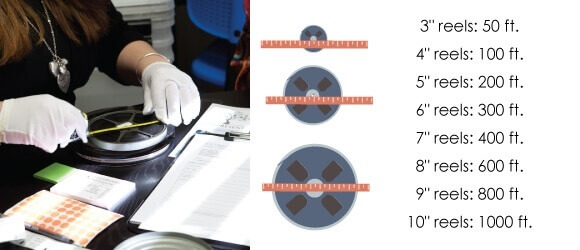
How do I decide what photos to scan and videos to convert?
This question is as much about how you value your time as it is about how to pick the best photos and videos. If you are pressed for time, it might be easier to scan everything. If it's worth it to you to spend 10 to 30 hours to assure you only scan the best items, try this process:- Identify and digitize the items you know you absolutely cannot live without. For example, your baby books, wedding albums and videos, ancestral scrapbooks, etc. Prioritize the formats that are fading fastest. VHS, Hi8, and any other camcorder tapes degrade at the most rapid rate.
- Focus on stories that are important to your family.
- Don't fall in love with your own photography skills. You may have taken 15 beautiful shots of the same sunset, but you only need to scan one and write a thoughtful note about what happened that day.
- Prioritize before organizing. Create three piles: Scan, Keep and Discard. Scan the no-brainers, keep the tougher decisions for another time, and discard the true clutter.

How do I best share all of this with my family?
When it finally comes to the fun part, you have two missions: making sure the collection is organized , and displaying the collection in a visually interesting way. When it comes to digitally organizing your photos and videos, don't try to chronologically organize every item by month and year. Instead, focus on themes, like milestones, holidays, hobbies, and careers. When it comes time to share it with your family, there are many options. Here are some pros and cons to some of the common choices:Photo Books
Pros: Easiest to self-teach, easy to fill in content gaps with written sections
Cons: Cost of printing copies for the whole family
Tip: Make sure to get PDF or e-book versions of any book you make online
Documentary Video
Pros: Combination of audio and video is uniquely powerful
Cons: Challenging to self-teach and expensive to outsource; content gaps can make finishing a project difficult
Website
Pros: Flexibility to build over time while enjoying the work in progress
Cons: Long-term responsibility to maintain it
Tip: Upload your material to a free cloud site and see if your family uses it before investing in a custom site
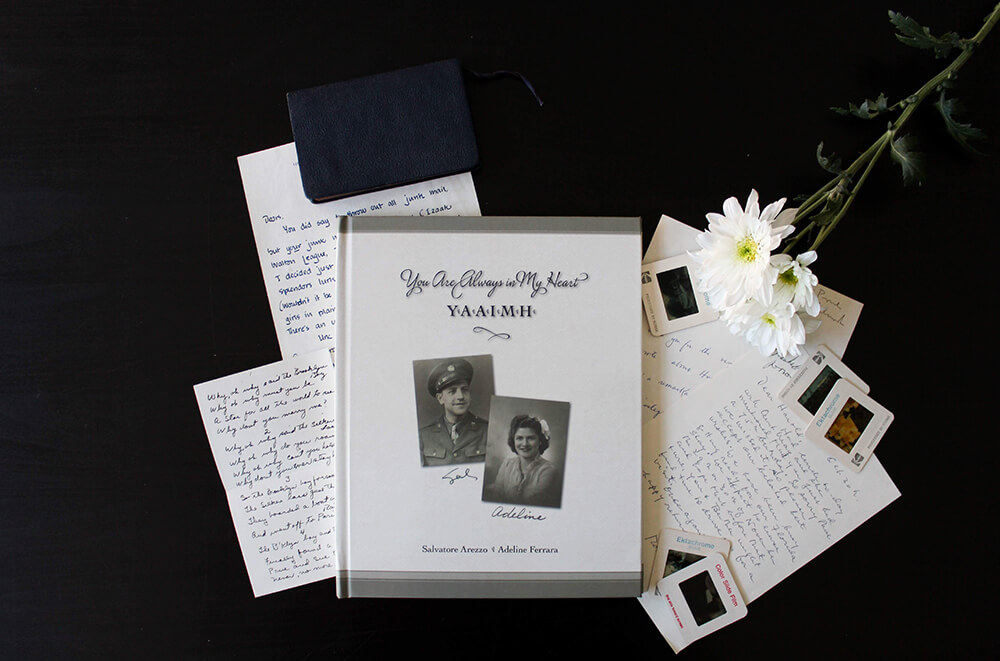
Eric Niloff is the co-Founder and CEO of EverPresent, a team of 40 scanning technicians, digital organizers, designers and editors based in Newton, Massachusetts. Eric writes and advises on how to make family history preservation part of family events, estate plans, and other family moments.
