In this article, you will find:
Page 1
Filing Systems for Genealogy
Using binders for your pedigree charts and family sheets is a start, although you will accumulate considerable additional paper. You want a simple system, easily expanded as your search progresses. Create a set of file folders. Use either standard 8½" X 11", or legal-size 8½" X 14" folders. Legal size may seem the most desirable, since many document photocopies will be legal size. However, legal-size filing cabinets are wider than standard size. That difference in width can be significant if you eventually need two or three filing cabinets. Legal size is also more expensive. It may be best to stick with standard size and just fold the legal documents you need to file.
Now set up a system for filing the “papers”—all those letters, photocopies of censuses, documents, biographies, and so on that you have been systematically gathering. Consider creating files by various categories:
- Family name
- State
- County
- Subject
- Correspondence
If you do not have enough papers in the file to create subfiles (shown in the following figure), then don't. Generate new files only as the need arises.
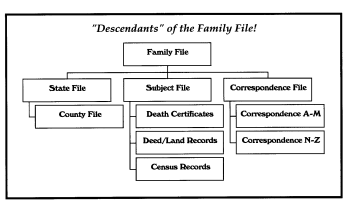
When you start your search, set up family files for each of the surnames you are tracing. In each of these files, insert letters that you write regarding that surname and any documents you find involving that name: the deed, the marriage record, the Bible record. Anything that involves that family will go into that family file.
They Called Tennessee Home … and North Carolina … and …
If you get deeply involved in one surname, you will find that one file will not be sufficient for handling all the paper. It will not be adequate to simply create a second family file for the same surname. Then you would have to search two family files for the record you want, and later three, and then four. Resist the temptation to start that second file; instead, establish some specialized subfiles, starting with state files.
Tree Tips
Consider using color-coded file labels or colored file folders, assigning a different color to each family name or each type of file or even each state. Perhaps all Pennsylvania files would be pink, and all vital records files would be blue, etc.
Suppose you are working on the Martins. This family has become a focal point. The major part of your energy is devoted to them. As is typical of many early families, they lived in several states, defying your erroneous belief that your ancestors were not mobile. Your file is overflowing with censuses of Tennessee, deeds and tax lists from North Carolina, and a raft of documents from Virginia. Now is the time to set up state files. For each state in which you have perhaps 10 or more items for the Martin family, create a state file. Label it as “Martin-Virginia” “Martin-Ohio,” or “Martin-North Carolina.” Also create a “Martin-Miscellaneous State File.” Anything that does not fit into the first three will go into the “Miscellaneous State File.” When you accumulate sufficient records on another state, perhaps Pennsylvania, then create another state file with that title. (At that time you will remove the Pennsylvania records from the Miscellaneous State File, and insert them into the new Martin-Pennsylvania file.)
When creating the state files, do not label them solely as “Virginia” or “Ohio.” Later you may need to establish state files for records of another surname, and it will be confusing. Always include the surname on the label, such as “Martin-Virginia.” Be sure the surname is first, followed by the state. The folders will be filed alphabetically. In order for all of your Martin files to be properly filed together, the file name should begin with the word “Martin,” followed by a one- or two-word description of the file.
County Files
As the search progresses, even the state file may not be sufficient. If it gets too full, it will be unwieldy. You have a state file for “Martin-Ohio” but you find that your family lived in Pickaway County, Ohio, for a long time. They left so many records in Pickaway County that they take up half your “Martin-Ohio” file. Now is the time to create a subfile called “Martin-Ohio-Pickaway County” Move all the items in the Martin-Ohio file that relate to Pickaway County into this new file. Now when you want to examine the deed to the land in Pickaway County or verify that you have a copy of the estate papers filed in that county, you know immediately where to look.
Remember, when creating the new file for the Pickaway County, Ohio, records of the Martin family, it will be labeled as “Martin-Ohio-Pickaway County” to preserve an alphabetical filing system that draws all the Martin files together. Files should always be labeled with the broadest classification first, followed by each of the subject subdivisions in order. If you are breaking files down by 1. surname, 2. state, and 3. county, then the file label should be so marked.